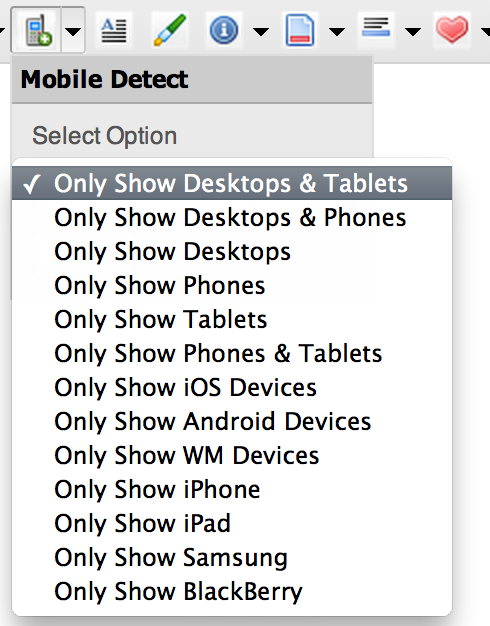
In this shortcode we have 1 settings for modification.
- Once select your content which you want to hide or show on device.
- Then click to Mobile Detection Shortcode Button
- Then Select option and press Insert for use this code.
- And of all you will see your content covered with our detection shortcode.
1st parameter is type. And you can edit this parameter by using shortcode manager.
[wmf_detect type="notphone"]This text only visible in Phones & Tablets[/wmf_detect] [wmf_detect type="notmobile"]This text only visible in Desktop PC[/wmf_detect]